In usability testing, I've watched users completely ignore, misunderstand, or not see the hamburger "menu" icon, and I try to avoid using it as a result. It's hard to convince designers not to use it, because it's so compact and easy to use and, after all, they say, "It's universal."
This is the trap of "universal elements." Yes, it's universal for designers. But not everyone is a designer, and most people don't take the time to learn the interface element basics that might help them more effectively use the sites they use. As designers, this might be counterintuitive, since we don't think this way, but it's the reality. Recently, two articles have been published that use customer research to back up the idea that the hamburger icon doesn't work. The bottom line is, if you want people to find your navigation links, don't put them under a hamburger icon.
Hamburger icon: How these three lines mystify most people - BBC Magazine
http://www.bbc.com/news/magazine-31602745
Discusses the misgivings of many preeminent design thinkers about using this icon. If you really really want to use it, there are some tips for making it more effective. The article quotes Luke Wroblewski, a favorite of mine: "The hamburger icon, used most egregiously, allows you to put 500 options into a mobile app without doing the hard work of actually figuring out what belongs there,"
Supporting Mobile Navigation in Spite of a Hamburger Menu
http://www.nngroup.com/articles/support-mobile-navigation/
The good ole' Neilsen Norman group weighs in on the (lack of) usability of the icon: "When... navigation is hidden behind a hamburger menu or even a Menu label in a mobile design, there is a higher interaction cost to get the same information – the user has to think about navigation, then locate and expose it in order to view it. If a user cannot or does not locate or expose the navigation, interaction on the site becomes limited. The use of a hamburger menu can reduce the likelihood of users moving around the site."